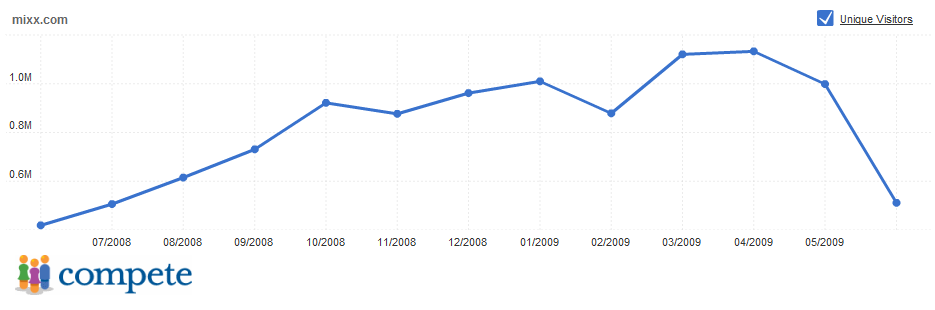
I was a big fan of the last design for this site, but I couldn’t ignore the data forever. The lesson I’ve learned is that the webmaster’s opinion isn’t everything – especially when it comes to the design and layout factors that determine whether or not a surfer will give a site a chance. After watching the bounce rate and time on site languish over a few months, I’ve decided its a good time to test out a new look.
Learning Design by Template Modification
When I started publishing websites two years ago, I didn’t know the first thing to designing with CSS and PHP. While I had done a few HTML pages in the past and HTML can still be used in these dynamic pages, this was practically a brand new system. Luckily, WordPress and Bluehost made it particularly easy to get sites online so all I had to worry about was filling up the content field.
Of course, just because you kind of like a template doesn’t mean the downloaded version is ideal. One of the first problems I encountered was a lack of dynamic widgets on a few designs. Older themes may have been written before WordPress supported this function, so one of the early modifications I learned was how to add these in to a template file.
Other important modifications include link control and image customization. Many templates suffer from excessive linking, and this can drain some of the pagerank flow out of your site. Be careful with excessive bookmarking links, too many feed reader options, or any other link that isn’t really necessary (XHTML valid? Not worth a link to me).
Once you’ve modified a few of the basics, you may even take a look at the specifics of the design like font sizes, link colors, and how the various headers are formatted. After you’ve customized a few templates, you won’t quite be ready to start one from scratch, but you’ll definitely be able to complete the process a lot quicker than when you started.
Bounce and Time Visiting
How do you know if surfers like the look? Get Analytics code on your site and pay attention. If people are leaving as soon as it loads, you can guess that something about the look alone is driving them away. Then again, don’t go too crazy about a high bounce rate – people tend to look at websites for a really short period of time before moving on again. You won’t get all of them to stay no matter what you do!
But at the very least, its good to compare before and after events. After the last template switch, I saw bounce rate average 10% higher over the course of a few months. Average time spent on the site dropped by almost an entire minute – so I had to move on to something new.
Let the User Win
I was sentimental with the last design. I learned a lot and I had taken the base template way beyond where it had started. Since I put so much of my own time and effort in to it, I got a little bit attached and probably had a biased opinion of how it looks. Luckily, I’m not too interested in visual design as a specialization, so I can accept the fact that my CSS skills suck.
Unfortunately, the design before that is one that I just thought was terrible. So I’m not switching back to the brown look with the weird swirling icons, I don’t care how long people read the site and how many conversions it made, I just can’t stand looking at it! Hopefully though, a few experimental templates can help narrow down the choices to something I like and the surfers don’t bolt away from!

Leave a Reply