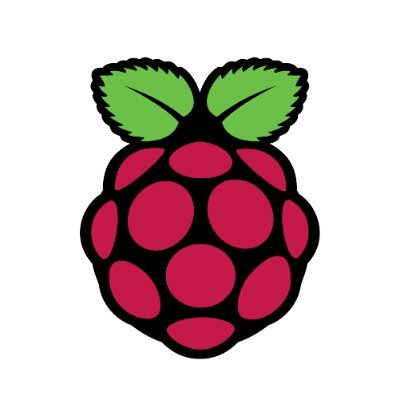
Table of Contents
Alternate title: What to do with just one Raspberry Pi
It’s New Year’s time and that means today was New Gear Day. Officially, New Gear Day is the name of a musical equipment sale at Sweetwater, but many musicians celebrate it as a chance to try out all the new gear they got for Christmas. While I got some sweet bass guitar pedals, this post is about a slightly different piece of gear that I got over the holidays: a new Raspberry Pi 4 with 2GB of RAM and the Development kit.
But opening up that Pi set off a flood of questions like:
- What am I going to do with it?
- How much money am I going to end up spending on this thing?
- And ultimately, how will I accomplish all of these cool projects with just one Pi?!?
Some things you can build with a Raspberry Pi:
Pi Hole
This popular Pi project creates a black hole that traps all the ads trying to run on your home network. The Raspberry Pi is set up with a basic operating system and the Pi Hole software, then physically connected to your network before the modem or router. Whenever a recognized ad tries to cross in to your home network, the Pi Hole gobbles it up, never to be seen again.
One nice thing about this project is that it is relatively low budget. You’ll need peripherals to access your Pi, like a Monitor, keyboard, and mouse – but chances are you have one you can borrow for setup. The Pi Hole won’t require dedicated peripherals because once it is set up and put in place, it pretty much just does its thing until you knock it out of its power supply or spill coffee on it.
That could be one of the downsides, though. A Pi Hole doesn’t sound terribly interactive. Once it’s set up, what else is there to do… but acquire more Pi?
Retro Gaming Emulator
My original thought for getting a Pi was to simplify my retro gaming collection. I’ve got an NES, SNES, Genesis, etc… as well as controllers, adapters, and dozens of cartridges to keep sorted. The reality is that it’s a tangled mess of wires and a ton of storage space for what can be replicated in the size of a wallet.
In fact, the Pi isn’t just replicating the old retro games – it’s straight up better.
Forget sitting next to the TV so you can reach with your wired controller, and forget those dodgy infrared controllers that used to pass as wireless back in the day. Today’s Pi emulated retro games run on Bluetooth controllers that keep a consistent connection without having to physically face the receiver.
And forget thumbing through a stack of dusty old cartridges that barely boot without blowing on them a bunch of times. One modern SD card can hold hundreds, if not thousands, of games.
DIY Smart House
But the more I thought about it, the more I liked the idea of a DIY Smart House. Since we just bought a new house, I’m also starting to think of ways to upgrade it and customize it to my tastes. Smart home functionality is tempting, but I’m a little less interested in building up a system through Google or Amazon’s ecosystem than I am about building my own network.
There are some limitations in what you can do on someone else’s platform, and I’d rather have every device run through a central hub than divided between providers. There are also some serious privacy concerns with letting the Echo, Nest, or Google Home listen in on everything that happens in your house.
And do you really want Jeff Bezos to have access to your security cameras? I think the world’s richest man has enough without that, thanks.
The downside of this plan is that a DIY Smart House can start of small and simple when you build the Pi hub, but you’re looking at pretty expensive peripherals. One wifi lightbulb that changes colors will set you back $40, and most fixtures will want multiple bulbs. You might even want new fixtures, because “smart bulbs” can’t always be turned on so easily as flipping a switch.
Circuit Board Education
Of course, the actual kit I’ve got is set up for designing simple circuits. I’m guessing that this amounts to creating a basic program that tells LED lights to flash in a certain order, but I suspect that it could also spiral toward interesting complexity not too long after. A breadbox and a few resistors may not seem like much, but once you start learning how each simple piece allows us to make choices and hardware, it all starts to come together. I should probably figure out how to get those LEDs flashing, first.
Build a Web Server
But most of all, I think I want my own publicly accessible LAMP server. I’d kind of like to be able to access my Pi from anywhere I have internet access, and I’d like to use my smart phone as a controller – whether I’m on the LAN or not.
It’s not that I can think of any particular project I’d rather host locally than on a Linode LAMP, but there’s something about a physical web server that’s a bit romantic to me. For all the abstraction of the internet, it’s good to have that concrete evidence of what it ultimately is – a bunch of connected computers. And what’s a server but one of those computers set up to run a welcome script for anyone who comes along to visit. Even if it’s a simple site, a “Hello World!” of HTML, it would be a great project to refresh on the basics of networking and building a web server.
It’s unlikely that a Pi server would save me any money on hosting in the short term, it might enable a proliferation of web applications and mad experiments that might not fly on a cheap, commercial hosting plan.
Affiliate Disclosure: I am NOT selling guitar effects pedals or Raspberry Pis. I pretty much just sell hosting, and only if you sign up for a new account with a reduced introductory cost. We don’t even have ads here, just hosting coupons and discounts we can both cash in on. Honestly, I should probably fix that and put in some affiliate links to all the cool stuff I’m posting about, but I love that this site can be presented as an ad-free experience.

Leave a Reply